Continuing Education Help
Continuing Education Help
Possible Reasons For Receiving An Error Message
1. Course taken prior to the beginning of the license renewal period: Please check your
renewal period dates. If you have renewed early, your next renewal period does not
begin until the first day of the month following your expiration date.
EXAMPLE: BEGIN DATE: 9/1/2019, END DATE: 08/31/2021
Your courses must fall between the following dates listed above.
If you renew your license on 08/10/2021, then try to enter CE credit earned prior to
9/1/2021, you will receive the message "Date outside of current Renewal Period".
If your class falls within the listed time range, please submit a copy of the certificate for
evaluation for ADRE credit through the Message Center.
2. Course number was entered incorrectly: Please review your course certificate and
ensure that the ADRE course number has been entered correctly.
3. Course number is incorrect: If you have tried numbers, 1 and 2 above, contact the
school who provided the course to be sure your certificate has the correct course
number for CE credit.
4. Course is EXPIRED: If this was a Distance Learning course, it may have expired from the
time you actually purchased the course TO PRESENT. Contact the school who provided
the course, to verify the course number is still valid.
EXAMPLE: Course #C4525 valid for ADRE credit 02/01/2017-5/30/2021 (Course
purchased 1/1/2021).
This course expired in 5/30/2021, and you completed the course 7/2/2021.
Your certificate SHOWS C4525 which IS THE EXPIRED COURSE number.
Please reach out to the school that offered course.
5. Course is not approved by ADRE for CE credit: Many seminars and courses for REALTOR
(R) certifications/designations are not approved for CE credit in Arizona. Contact the
school who provided the course, to verify if this course is valid for Arizona CE credit.